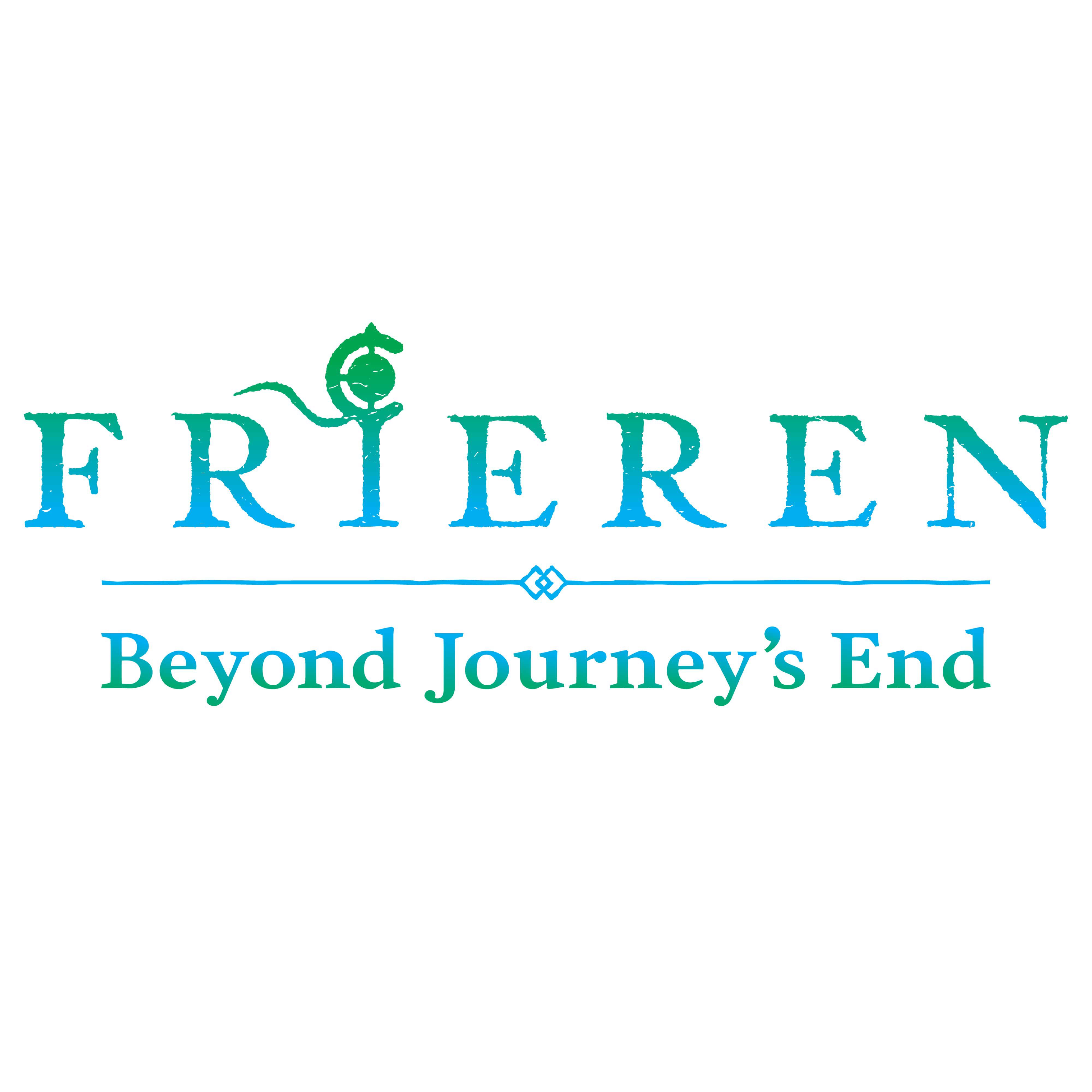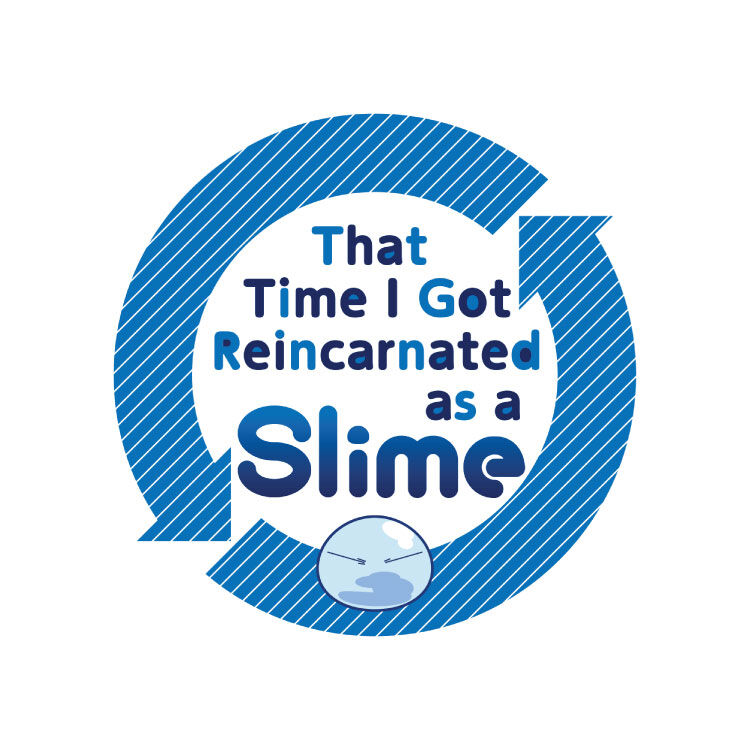Welcome to the Crunchyroll Store, where anime enthusiasts embark on a journey of exclusive sales, deals, and promotions! Dive into the ultimate anime experience with our captivating offers featuring limited editions, Crunchyroll exclusives, and unbeatable discounts. Don’t miss this opportunity to find incredible deals and enhance your collection at the Crunchyroll Store - your gateway to the best in anime! Shop a large elevation of officially licensed anime figures, vinyl, home goods, collectibles, and exclusive anime clothing at the Crunchyroll Store and get free U.S. shipping on orders over $75! Find anime merch from popular series such as Dragon Ball, My Hero Academia, Demon Slayer, Chainsaw Man, Pretty Guardian Sailor Moon, Naruto, SPY x FAMILY, One Piece, Jujutsu Kaisen, Attack on Titan, and more! We also have video game merch from series like Genshin Impact, Danganronpa, Final Fantasy, and Persona.






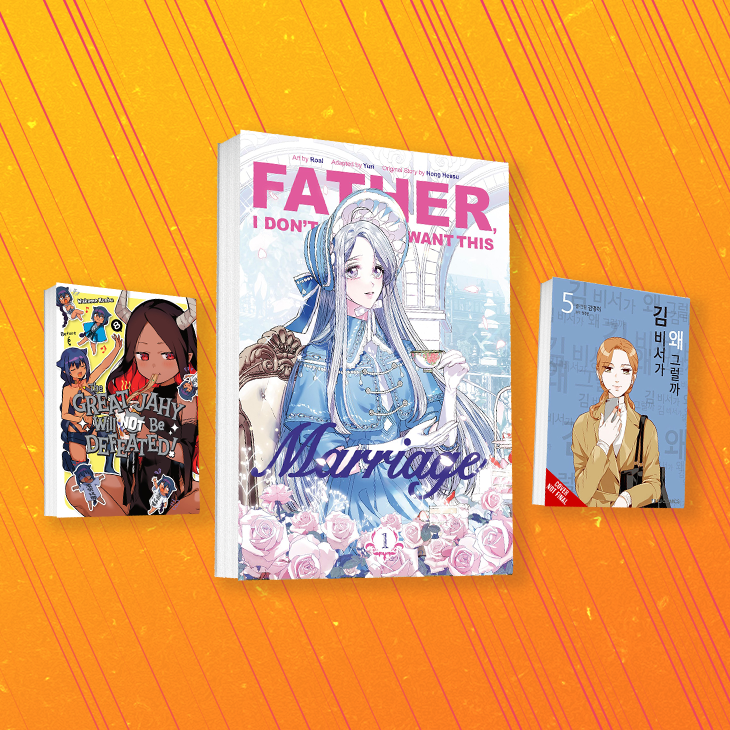
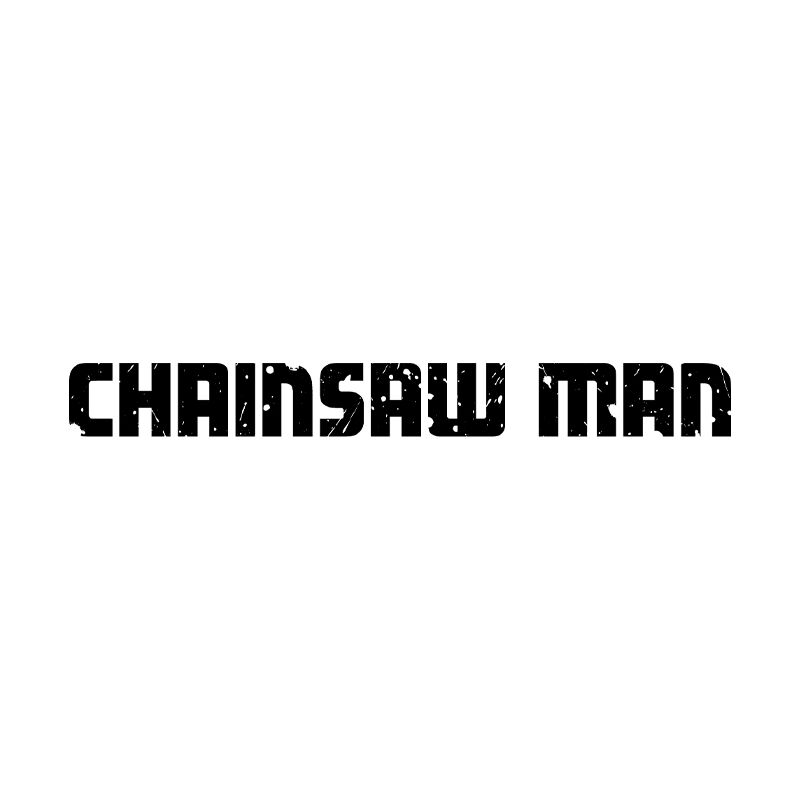
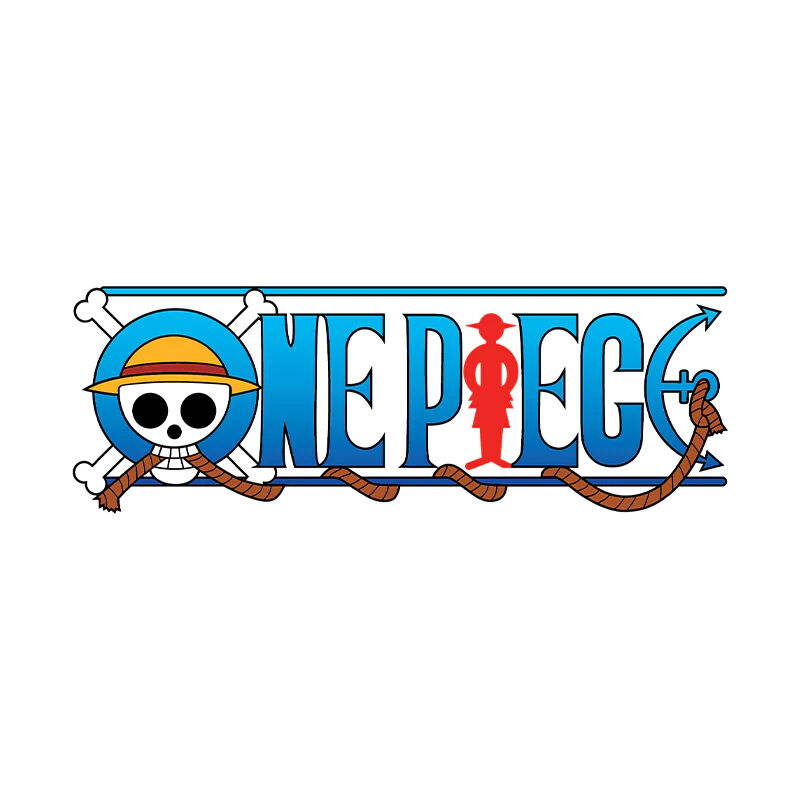








.png)